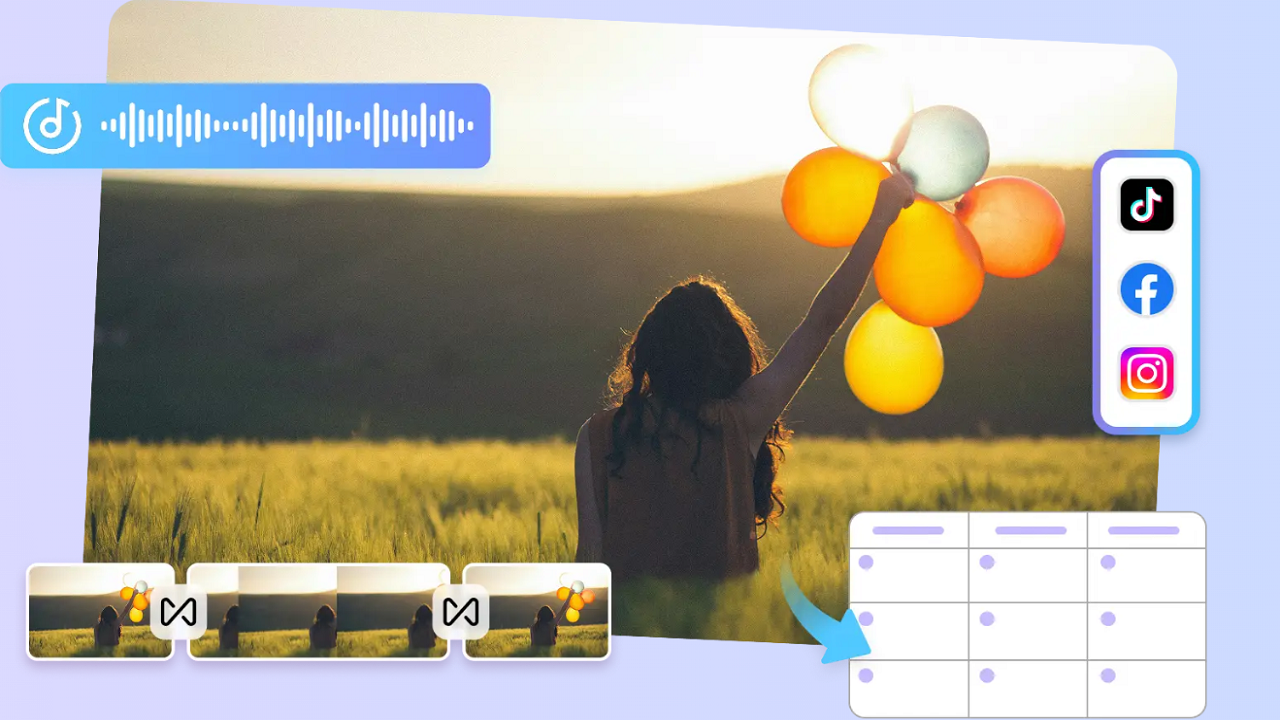Every business today needs social media platforms for its operations. Managing posts across multiple platforms proves to be both difficult and time-consuming. People seek straightforward organizational tools that can make scheduling posting easy. Pippit AI is user-friendly, enabling users to Schedule posting and monitor performance metrics.
Importance of Scheduling Social Posts Matters
Social media posts that appear during optimal times reach a wider audience. Regular posting helps your audience trust you more. The Pippit AI scheduling feature enables you to save time by creating your posts ahead of time instead of last-minute posting. By scheduling posts, you maintain social media activity despite having other responsibilities.
How to Schedule Social Media Posts with Pippit AI
The post scheduling system in Pippit AI functions for all Facebook, TikTok, and Instagram platforms. Here’s how you can use it:
Step 1: Create Your Free Account
The first step requires users to establish a free account through Pippit AI. Setting up a free account requires users to provide their email address as the only necessary information. Your free account enables full access to all available tools after finishing the signup process.
Step 2: Connect Your Social Media Accounts
You need to link your social media profiles from within the dashboard before moving forward. Users should choose “Publisher” from the list of options located on the left side of the screen. Users can select their preferred social media platform from the available list of options: Facebook, TikTok, or Instagram.
Step 3: Create Your Post
After you complete the account connection process, you can start creating your post. Click the “Schedule” button at the top right of the screen. Select the “Upload” option to add an image or video to your post. Its interface lets you add a caption or description to your post. Keep your content brief and easy to understand, as this will increase reader engagement.
Step 4: Choose a Time and Date
During this step, you must choose the exact date and time your post should go live. Through Pippit AI, you can schedule posts for immediate posting or any upcoming date from today through next month. Pippit AI enables users to schedule simultaneous posts across multiple platforms. After finalizing your post and schedule, click “Schedule” to proceed.
Benefits of Using Pippit AI Post Scheduler
Pippit AI post scheduler provides users with various advantages:
- The calendar view lets you plan your posts for an entire month in advance.
- It saves time because you can prepare all your content for multiple platforms during a single session.
- It provides a centralized view of your upcoming content posts.
- Your audience engagement will increase by posting at their active times, even if you are not present online.
- Small adjustments produce substantial effects on your business expansion.
How to Analyze Your Social Media Performance
Scheduling represents only one aspect of the work. The analysis of your post performance requires your attention. The Pippit AI platform provides users with an easy way to view their performance results by following these steps:
Open the Analytics Dashboard
After successfully logging in, you can access the Analytics section through your Pippit dashboard. The performance reports are accessible after you click on the Analytics Dashboard.
Check Key Metrics
Pippit AI presents essential metrics, which include:
- Track your follower growth by monitoring the new followers you acquire over time.
- The number of users interacting with your content by liking, sharing, or commenting represents engagement rates.
- The Post Impressions metric shows you how many times your posts received views.
- The performance metrics reveal which strategies succeed and which require improvement.
Compare Different Posts
Pippit AI enables users to examine different posts for their performance metrics. Check the posts that received the highest number of likes and shares, and comments. Your audience will love your content more when you create additional posts based on this information.
Tips for Scheduling and Analyzing Better
The following basic guidelines will help you maximize your Pippit AI experience:
- Post regularly. Regular posting helps your audience maintain brand recognition.
- Post only high-quality visuals that include both attractive photos and videos.
- Create compelling captions that maintain both high readability and audience interest.
- Test different posting times to determine which schedule generates the best results.
- Regular analytics checks should be performed weekly to avoid delayed result analysis.
Conclusion
Any modern business must schedule its social media content while monitoring performance metrics. Pippit AI provides straightforward steps to help users execute both tasks. You can create content in advance while monitoring its performance without experiencing stress. Launch your social media management strategy now with Pippit A to experience enhanced performance.